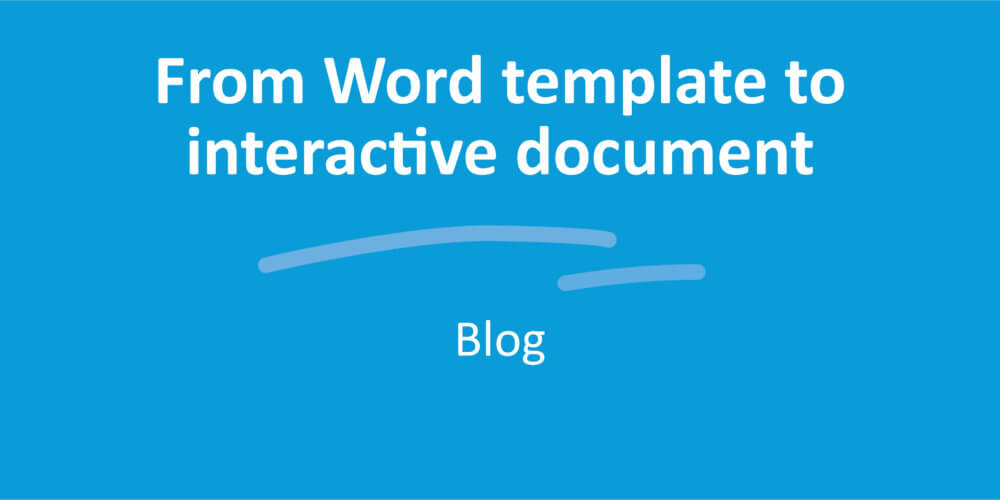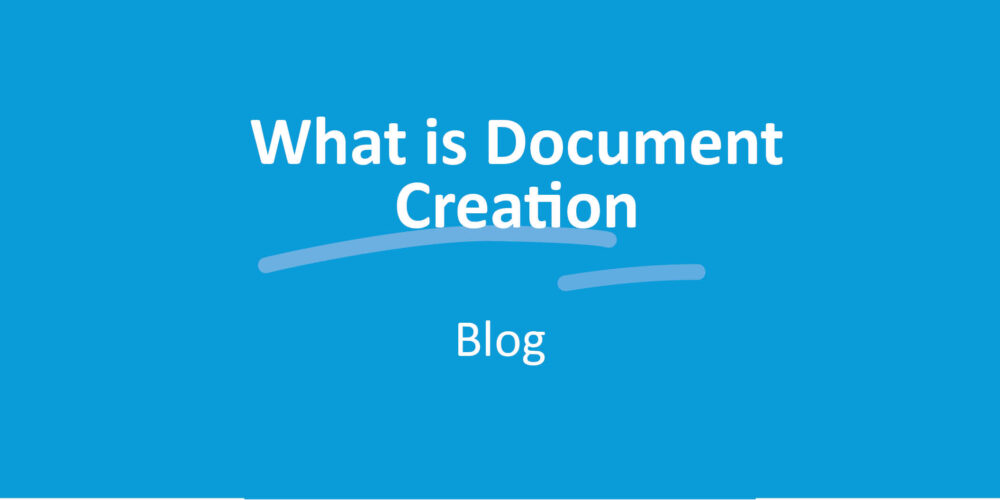Co-authoring in document creation

Co-chaos
Co-authoring is a beautiful idea. Several parties working together on a document, each making their own contribution, creating a perfectly finished document in no time. At least, that's the theory.
Working together on a single document seems so easy, but in some cases, it takes more time than it would have otherwise. Before you know it, chaos arises. This is illustrated in the Jack and Jenny example above. Because Jack was a bit premature in starting on his section, he'll have to redo it later. After all, he based his conclusion on a story that was not yet up to date.
Wandering documents
Co-Authoring is fantastic as long as you do it in a structured way. How exactly do you achieve that? We also wondered about this question as we continued to develop our software. Previously, an outline document was created in Word, then added manually from versions edited by the various authors, and that was cumbersome and error-prone. Time for a more structured approach!
SmartDocuments solves the problem. When the template's author has finished creating it, they can add tasks to the document and assign them to specific colleagues. The colleagues in question receive an e-mail notification containing a link, and this link takes them to the document, which can be added to immediately. Everyone works on the same document at all times. This prevents documents from having multiple different versions.
Hands off my creation
Working together on a document is useful but can also cause disagreement. Sometimes, for example, a piece of text in a document will come to be considered ‘sacred’ – a section that shouldn't or absolutely mustn't be modified. Think of terms and conditions, quotes, or pieces of standard company information, for example. If a colleague doesn't know about this, they may ‘accidentally’ modify the text. That's something you need to be able to avoid. So, SmartDocuments has appropriate functionality built into the SmartEditor. Documents can be divided into different building blocks: for example, a building block for the main body text, one containing the terms and conditions, and another for a concluding section. For each building block, you can determine who's allowed to make changes to it, which means you can work on the document with other people while also ‘securing’ certain content. No one else will be able to interfere with your carefully drafted text.
Co-authoring is, of course, an essential part of many work processes, but it has to be handled in a smart way. Endless back-and-forth emailing of Word documents is a no-go. Co-authoring by multiple people using a single environment is what really simplifies the creation of collaborative documents.