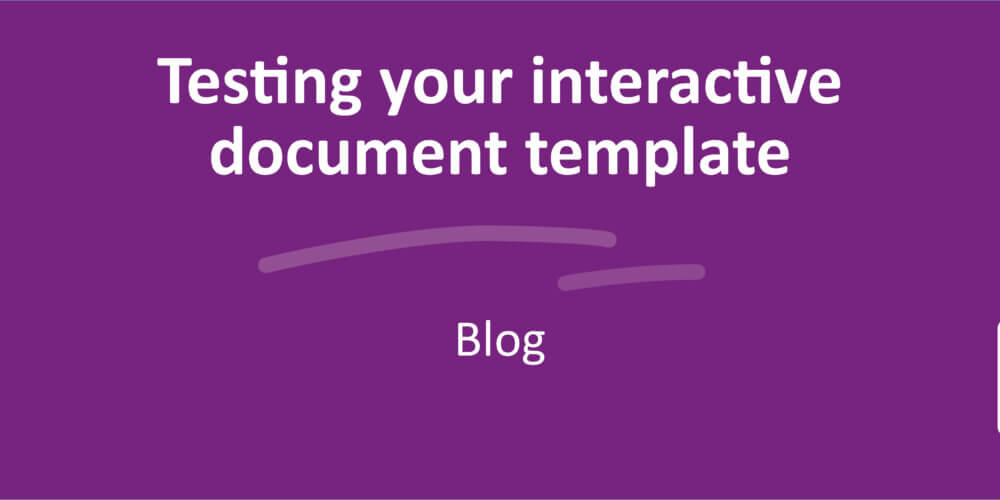Concept storage: Storing your work in between, very handy.

Working with templates. It saves you time, money, and frustration. You keep outgoing communication uniform and make considerably fewer mistakes. An adjustment in a template is done in no time and immediately available to the rightful claimants. The end user only has to choose the right template for their document, answer the questions in the question-and-answer dialogue, and they’re done! A perfect document in 'no time.' Leaves little to be desired, right?
What if we told you that there's still room for improvement? When the end user starts working with a template, they must finish the document in one go. The ideal situation, of course, but not always feasible in practice. Many software tools have time-bound 'tickets.' It's determined beforehand how long the document may remain open. What if, for whatever reason) the document isn't completed during that time? Then you are unlucky. That’s not very practical, so couldn't it be otherwise? Certainly, it can! SmartDocuments lives up to its name with a very nice new feature.
Save draft document
Imagine for a moment: you're in the middle of a document and going like a rocket. Nice, that document can get on the digital highway in half an hour. But then... Mr. Jones sticks his head around the corner and reminds you about that presentation that started 5 minutes ago. Bye, document, start again tomorrow. You will be one of many to experience it. It would've been nice if you could have saved that half-finished letter as a draft. Then all you had to do would've been to dot the proverbial i.
Concept storage module
As mentioned, you'll not be the first to have to abort the creation of a document using an external software tool (such as SmartDocuments). The cause can be something other than an unexpected presentation or meeting. For example, you're missing information or it’s simply time to go home. Double work is always a shame. And the more extensive your document, the greater this risk. That is why we developed the concept storage module at SmartDocuments. With this module, you can always save your concept at any time, for example because you want to sleep on it for a night before you choose the right set-up. Of course, it's also ideal if you want to make good use of the last ten minutes of your working day by starting with the letter that has to be sent out tomorrow and be able to finish it next thing in the morning.
Multiple draft versions
The concept storage module is a godsend, especially when working on a complex or extensive document. You can use our SmartWizard to edit the document in phases and save it repeatedly in SmartDocuments. The latest version is then automatically overwritten. What if you're not sure about a change? Or if you would like to see a couple of versions of the document next to each other before you decide which one to leave? The module also offers the possibility to save multiple draft versions of your document.
Concept storage module: take advantage of it
Nothing is more annoying than doing the same job twice. With the concept storage module, you can be sure this won't happen to you. So you can work with peace of mind on that large, complex document. By giving your concepts a name, you can easily find them when you have the time (and the desire) to complete them.

Here’s an overview of the "open work" you can finish later. The answers given earlier are still in the question and answer screen!