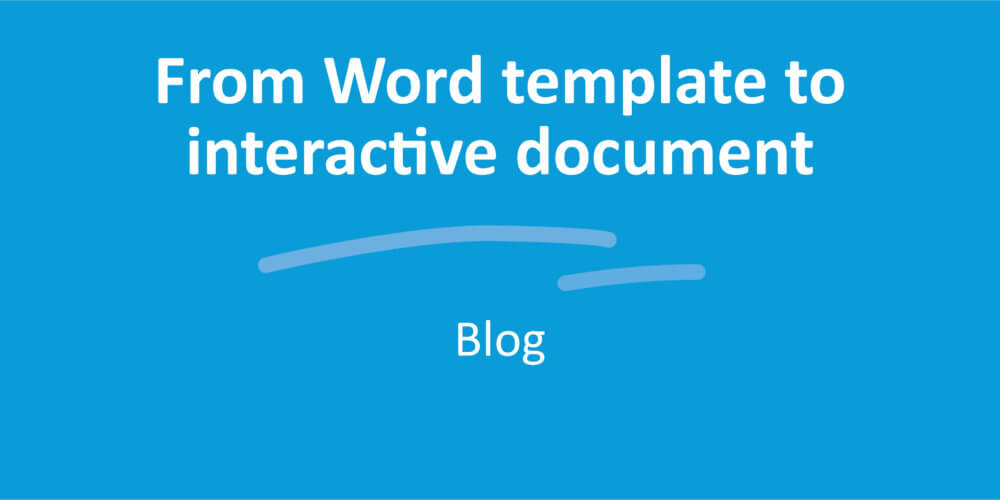Your signature please: digital signatures with the right document creation software

With today’s smart software solutions, you can draft a business letter, contract, or mail-out in no time, fully personalized and with your corporate design. All that’s left is to sign your digital document. But how do you do that?
With a digital signature. Why is that necessary?
Let's tackle that question first because you may not immediately see the need to sign documents digitally. Many people still print, sign, scan, and then email or fax the documents they produce. Or they send printed and signed documents by mail. Why do it the hard way, when you can do it the easy way (digitally)? Signing digitally is faster, cheaper, and better for the environment.
The traditional signature
Ending your outgoing correspondence with a signature is professional and traditional. Whether you’re sending a brief business email or an informal letter to a client, you can always close with a signature. This gives your outgoing document that extra special touch. It strengthens your content and makes an informal letter seem more official. It’s amazing what a little signature can do.
Once your document flow is automated, you’ll need to get your signature to show up in your digital document. It may sound complicated, but if you work with the right document creation program, it's not. Such as—you guessed it—SmartDocuments. You’ll have your signature digitized and added to your personal SmartDocuments account in no time. And that’s all it takes. From then on, your signature will automatically appear in every document you create. It's really just child's play.
Legally valid signatures
SmartDocuments allows you to automatically add your signature to your outgoing correspondence. While it’s good to know that this signature isn't legally valid, that won't pose a problem in many cases. If you want to sign a contract digitally (such as a lease, business agreement, or health care service agreement), it’s vital that this signature can also hold up in court. You need a specific tool to make your digital signature official. And yes, of course, we can tell you more!
Evidos: digital signatures with the right level of evidential value
SmartDocuments works in close collaboration with Evidos, a partner that has developed a powerful tool to apply legally valid signatures to digital documents. The system integrates seamlessly with all other systems, guaranteeing that your digital signature is 100% legally valid. The tool features a variety of verification methods to check a signature’s authenticity. It also provides the proof you need to demonstrate authenticity later on.
Linking your SmartDocuments with another digital signature program
What if you’ve been working with your own trusted digital signature tool for years? No worries – all is not lost. Many providers on the market specialize in digital signatures. So, whether you work with Evidos, ValidSign, DocuSign, or another party, they can all be linked to SmartDocuments. If in doubt, please get in touch! After all, we are in the business of smart software solutions.