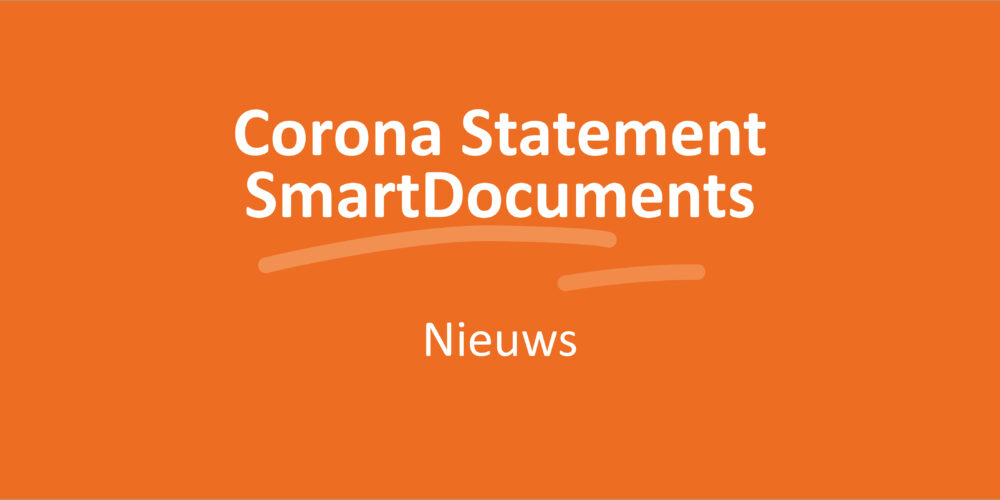Duplo for adults: the SmartDocuments building blocks
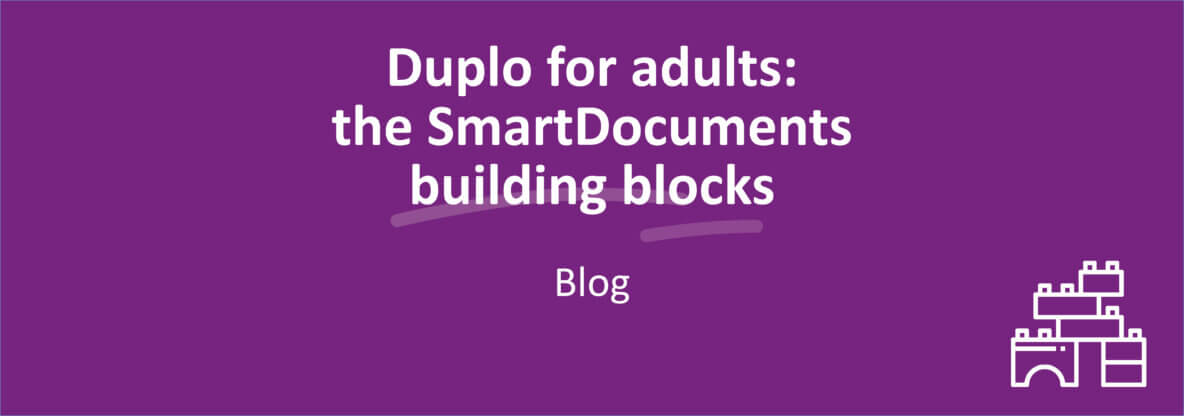
New year, fresh corporate identity! A tweak to the shade of the corporate colors, a hip font, and a logo that’s “a bit more with the times”. Outstanding. And who’s going to apply these changes to the hundreds of document templates in the organization? The template builder. Who’s already getting queasy just thinking about it. (Oh, are you the template builder? Great. You’ll need this.)
Developing a new corporate style is a rewarding challenge, but also a whole ton of work. Your corporate identity is woven into your communications in a variety of ways. All outgoing communications feature elements of the corporate identity: default texts in a particular font, use of colors in the header, the company logo, a text that links to a specific webpage, etc. All of these elements must be adjusted in the document templates used for outgoing communications.
Edit document templates
A document template makes it a bit easier to draft default documents. However, when the corporate identity changes, you will also need to update these templates. A minor change can take a lot of time. If we’re talking about a dozen templates, that’s easy enough to handle manually. But what about dozens or even hundreds of templates? That’ll certainly keep you busy. It’s a waste of time, and also mind-numbing. And what about a default text in outgoing communications that needs updating once a year? Every year, in all templates. Better you than us…
Working with building blocks in document templates
Playing with Duplo for days on end. Remember? Those were the days. For many children, those colorful building blocks were their best friends. It was quick and easy to create the most wonderful structures. Though our Duplo days are behind us, building blocks can make adult life more fun, too! In any case, the SmartDocuments building blocks make life a bit easier for many template builders.
What is a building block? Without a doubt, they’re every template builder’s best friend! A building block is a default element that you can use in multiple document templates. Examples of default elements: a (default) clause, signature, logo and default text. Frequently occurring parts that you’d rather not have to re-enter each time. You create a default element (building block) once, and then place it in all relevant document templates.
Building blocks: what can they do?
Turning frequently recurring elements into building blocks boosts your efficiency. Take, for instance, a default text that goes in all outgoing communications. Once this text is stored as a building block, you just need to add the building block to a new document template. The text will automatically appear in the generated document. What if something changes in the default text? In that case, you just need to update the building block, and every document template with this building block will receive the updated text. No need to edit the template. The same goes for the company logo. When this changes, you just need to update the building block with the logo. Every document template that uses this building block (probably all of them) now contains the new logo. This way, every document goes out the door with the updated logo. Building blocks make it quick and easy to add fixed elements to a template and apply changes to all document templates.
The benefits of working with building blocks
At the risk of stating the obvious, working with building blocks saves you loads of time. With a single operation, you update hundreds of document templates at once. It’s peak efficiency. Of course building blocks are also perfect for creating new document templates. With fixed elements, you can build your foundation in no time. This makes endlessly retyping the same text and repeatedly inserting logos relics of the past. It also makes the document creation process that much more error-proof.
One thing we can say: template management has never been so easy. Fancy learning more about building blocks? Contact us.