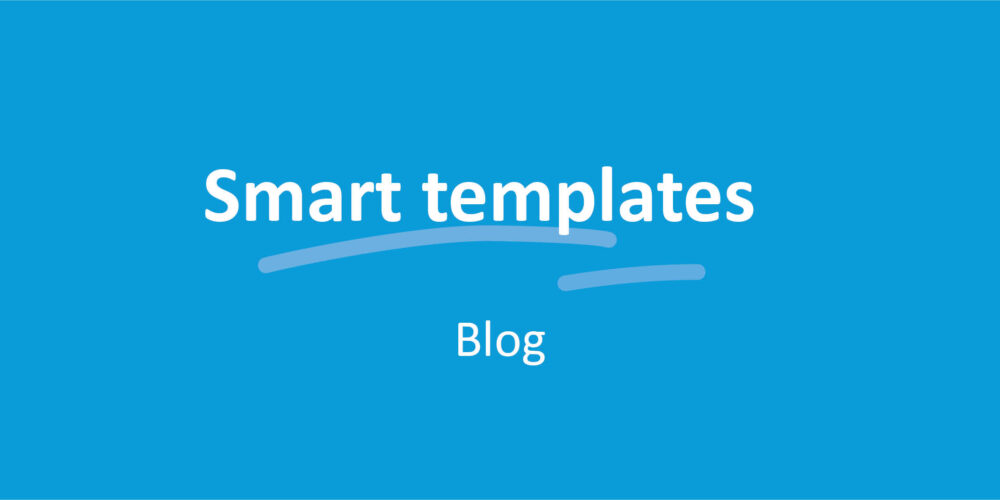How to use smart templates to make a personalized employment contract

Are you responsible for HR in a medium-sized to large organization? If so, you probably spend a chunk of your time drawing up and managing employment contracts and other agreements. How do you minimize the paperwork so you can focus on the human side of your noble profession? Grab some popcorn – we’ve whipped up something good.
If you work in the HR department of a medium-sized to large organization, you undoubtedly deal with all the documentation around your workforce. New employee contracts, extensions to temporary contracts, termination letters, protocols – the list goes on. These are often default documents with fixed clauses, texts and company details, couched in your corporate identity.
Yet all these documents are anything but standard: they’re about people. And even though you drafted a boilerplate employment contract, your brand-new colleague Matt gets a contract with his own name on it. That’s certainly handy, but other details can vary from one employee to the next, such as salary (the first thing Matt will look at, right?) and other employment conditions like vacation days or a company car.
Standardized but still personal
Do you cringe at the thought of all the work it would take to make all those documents? We have some good news: a software solution can take a whole pile of work off your hands. Its name is obvious (if we do say so ourselves): SmartDocuments. With SmartDocuments, it’s simple to generate personalized documents using smart templates. Making HR documents is just that easy.
The foundation: a smart template
SmartDocuments lets you create smart templates. You use our SmartEditor to build templates out of default elements (building blocks) and variables. Some examples of these default elements would be company details, references to the company regulations or CLA, and fixed clauses, such as for vacation days. You paste these texts as building blocks in your template, so they appear in every document you generate using this template. Also nifty: our software makes it easy to apply your corporate identity to your template. And everything comes out shipshape.
Personalized employment documents
Once the template is ready, you can generate a document using our SmartWizard, which basically means answering some questions. These are for the variables you dropped into your template. Some examples would be given name, family name, employment start date, salary, etc. The answers will appear in the right places in the generated document. Super smart: with the right interface with the systems your organization already uses, you can load many of the variables into your document automatically. This greatly reduces the risk of manual errors!
With the press of a button, the personalized employment contract appears as a PDF on your server or system. Now you just need to sign (perhaps digitally), and Matt can officially get to work at your organization.
Create any and all templates your heart desires for your department, so you can generate all your documents in an instant. This saves you repetitive work and frees up time for the parts of your job you do enjoy. That’s what SmartDocuments has to offer HR specialists. Curious what it would look like? Contact us for a demo!