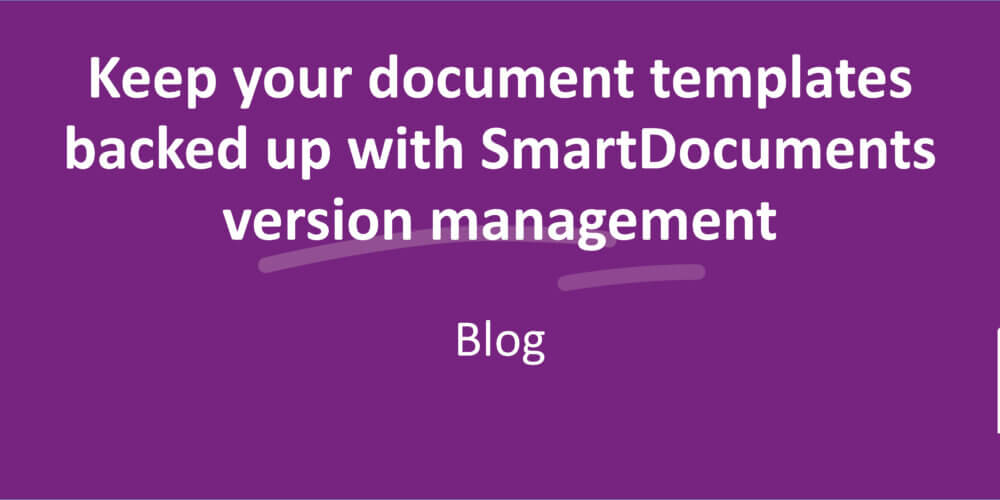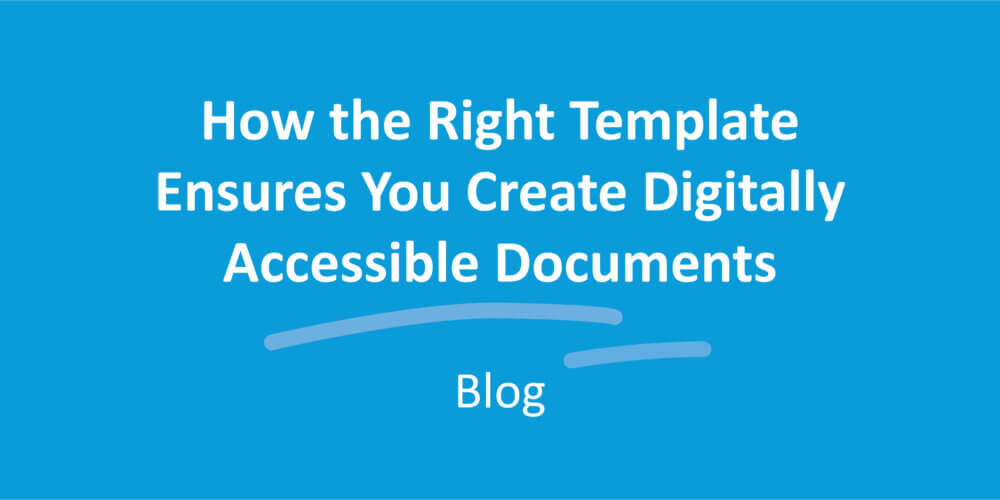Keep all your user registrations up to date with the right link to the (Azure) Active Directory

Be it new hires or departing employees, processing these changes can pose a time-consuming challenge for larger organisations. Contracts have to be drawn up and a wide variety of administrative processes have to be initiated, and additionally, all of these employees have to be registered and deregistered in the organisation’s systems.
Your task: keeping all of your business system user registrations up to date, while revoking access for former employees and creating accounts for new hires. This is all well and good if you work at a small organisation, but for large corporations with hundreds (or even thousands) of employees, this is not as straightforward. All the more reason to get the job done right! But how? By working with a smart solution. Do we have one? Hey now, there’s a reason we’re called SmartDocuments!
Automate the user import!
User Import Active Directory. Granted, it’s a bit of a mouthful, but it is exactly the smart solution you need. A wide range of organisations that deal with a high monthly volume of personnel changes work with SmartDocuments. No one wants to enter dozens of new employees into the system manually every month, let alone delete all former employees one by one. To come to the rescue of these organisations, we've developed the User Import Active Directory link. It allows you to automate the process and frees up your time for other important matters.
How exactly does a User Import Active Directory work?
The short answer is: really smoothly. The User Import Active Directory link from SmartDocuments allows you to synchronise the contact details in your own database with the document creation system we provide. That means that all of your employees will be in the SmartDocuments environment. Running regular synchronisations, for example automatically every night, keeps your system up to date. New hires are added automatically and former employees vanish into thin air (in your document creation tool, that is).
When you create a document, the document creation tool also retrieves the user data from the Active Directory and automatically inserts it into the document. This includes information such as job titles and contact details.
A single smart link keeps user registrations in the SmartDocuments environment up to date at all times - quick, secure and accurate! Request your free demo.