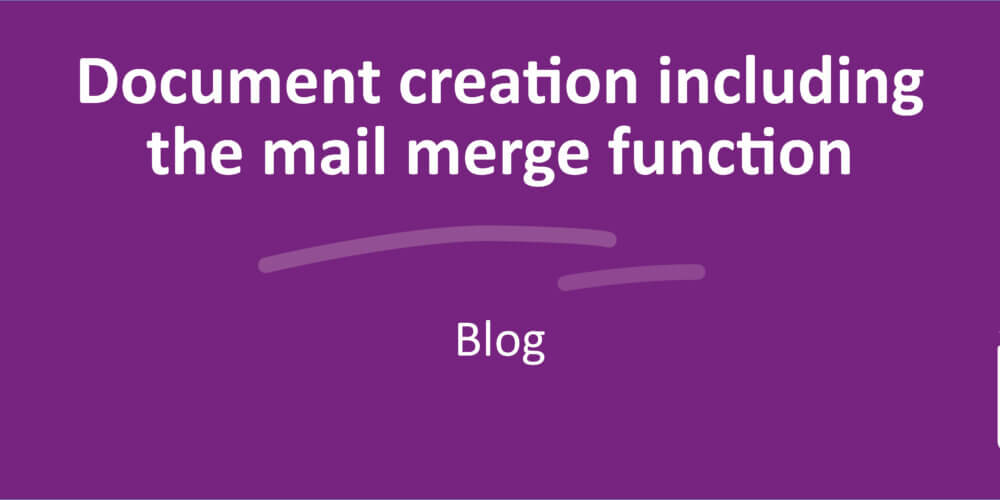Completely in control with an effective search function for your templates
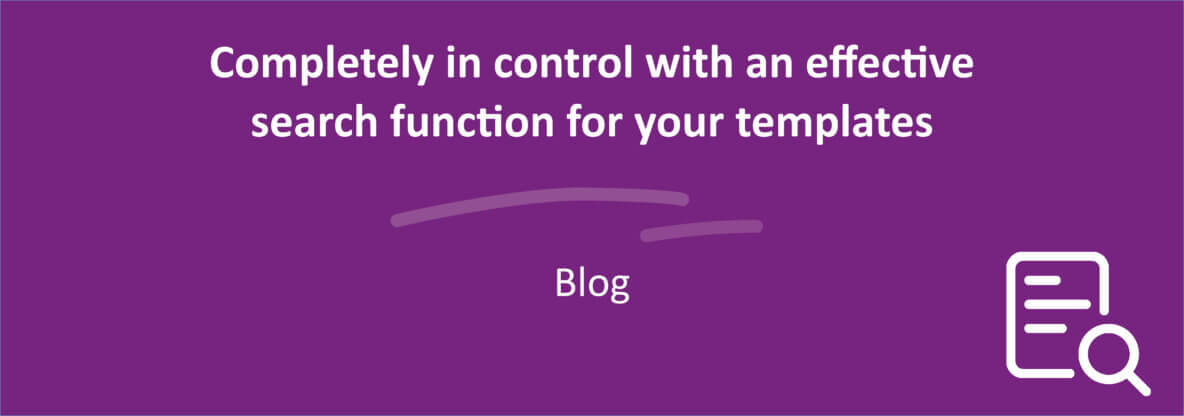
Do you always seem to be missing one of your socks in the morning? And next, you spend ages looking for your car keys? Wouldn’t it be great to be done searching once you get to the office? We have just the thing for you! Ever heard of our Search Module?
The intro to this blog may be a bit over the top. You probably don’t have to look for matching socks every day. But it’s no secret that many of us can’t stand having to look for things. That makes sense, it’s a waste of time. And that rings just as true when looking for texts and building blocks in your templates as it does for socks.
Small change, big effort
After weeks of waiting, the office move is finally happening. “See ya, old office with your terrible coffee and lack of A/C! Hello, new workplace with perfect climate control and a high-end luxury coffee maker!” The next few weeks will be all about moving offices, informing clients, and cleaning out cabinets. As the document template manager in your organization, you’re busy as well. This is because you alone are responsible for ensuring that all outgoing correspondence shows the new address where necessary. In a small organization with ten or so templates, that's no sweat. What if you have built up a collection of hundreds or even thousands of templates? Well, get comfortable and grab yourself a cup of that luxury coffee.
The convenience of an effective search function
Creating, editing, and deleting templates — for an application manager in a large organization, that could be a full-time job. A change of address can be quite a hefty chore if you have to sift through all of your building blocks to see which ones contain the address. The SmartDocuments search function, which we call the Search Module, is your best friend in these situations. With this module, you’re always just a simple search request away from what you’re looking for. It gives you the option of quickly and easily searching template texts, headers, footers, and specific building blocks for the text you want to change or check. The search function also lets you look up exactly which building blocks are used in each template. Once you find what you’re looking for, you just have to edit the text once in the building block to automatically update all of your documents.
Doesn’t the search function sound wonderful? If only it worked for socks and car keys :-).
Contact us to learn more about the Search Module from SmartDocuments.