Smart Templates
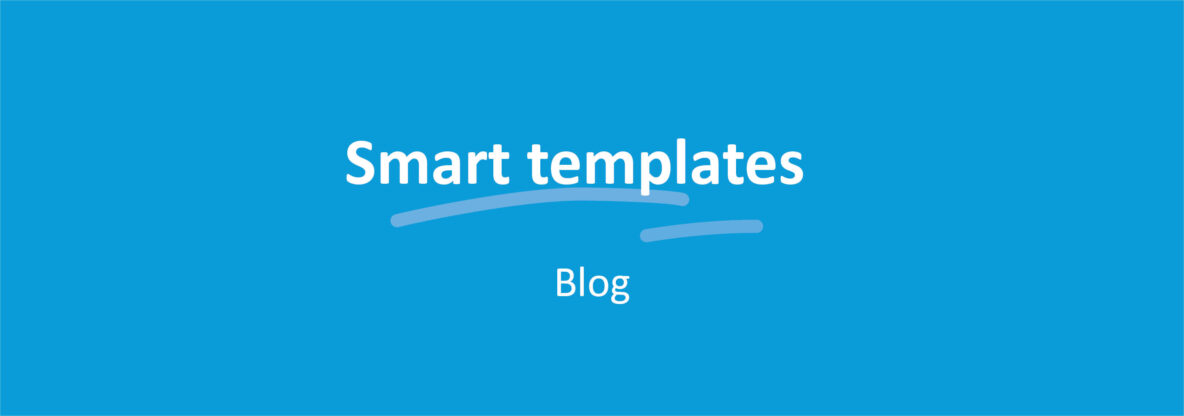
Work more efficiently thanks to Intelligent Document Templates
You want your outgoing communication to be uniform. A fixed set-up for all your company documents, provided with your corporate identity. After all, your company and the associated communication must be recognizable to the client. Nevertheless, this process is always a little more difficult than you'd like. What do you do about it? Well, there's a lot you can do about it. Let's start at the beginning: powerful templates.
Templates. We’re sure you've heard the term before. You may be thinking: “Yes, but explain to me what a template is!” We'll do just that. Are you already working with templates? Then you can skip the explanation below and read on. You can always be smarter and more efficient.
What is a template?
A template is a stencil. A stencil in which the form of, for example, a web page, e-mail, or document is recorded. So, it's a fixed basis to work out of. There are many types of templates. We at SmartDocuments deal with so-called document templates on a daily basis. These templates are specific to documents (your company documents) and are nothing more than pre-defined Word documents - for example, a standard letter. In the template, a fixed place is designated for the name and address, main text, content, and signature. The corporate identity is also included, so you effectively have digital letterhead. The basis is like a house; you can now add to it and personalize it further.
Working with templates. Why should you?
Working with templates gives you many advantages. At a glance:
- always a strong basic template to create correct documents;
- Speed: creating documents is a lot faster; it saves you a lot of time;
- Uniformity: all your documents have the same look and feel, which immediately strengthens the brand identity;
- Fewer errors: you don't have to copy old documents (and then modify them), which makes the process less prone to errors.
Work smarter, not harder
Do you already work with templates? Then you've taken the first step. The next question is: do you work with templates in a smart way? Many companies create their own templates, which are stored on a central disk. Subsequently, documents provided with a template are copied to create a new document with manually added information. We don't want to ruin your good mood, but this isn't very smart. After all, you still have to deal with an increased susceptibility to errors. All kinds of documents are created based on a template. But, who can guarantee that your colleagues will get the right basic document? And what happens when something changes in the basic data, a change that has to be implemented in all your templates? Then it's important to keep your finger on the pulse and check whether this is truly being implemented correctly everywhere. A waste of your time and energy!
Work smarter with smart templates
So, get to work with so-called smart templates! It’s possible to get a lot more out of your templates. How can you do this? By joining forces with a company specializing in document creation (also known as a document generation company). These companies, of which SmartDocuments is one (we’re sure you didn't see it coming :-)), know how to build well-functioning templates and make optimal use of them. You build your templates in a template builder, an add-on in Microsoft Word. So you can continue to work in your familiar environment and create templates exactly as you used to. The difference? You can now make certain parts of the document variable by utilizing a question-and-answer dialog, which the end user fills in. These variable parts are eventually filled in the document automatically.
For example:
You link a section in the top left-hand corner to the question, 'what is the address? The answer '43 Oak Tree Drive, New York' (which a user fills in here) is finally given in the top left-hand corner. Your template is ready when all variable boxes are linked to a question. Your colleagues (the end users) can select the desired template, go through the steps in the question-and-answer dialog, and voilà: a Word document including variable data is opened. Manually copying templates is a thing of the past, and your colleagues are guaranteed to use the most recent version.
Simple coupling
Do you want to automate even more than described above? We understand. And it's possible! With a well-functioning document creation system (we don't want to brag, but SmartDocuments is worth considering), you can easily create a link with your database and link created questions to the database via XML and further automate the process. From now on, your documents will be personalized fully automatically. It's child's play.
Afraid that your colleagues will accidentally change the templates?
Don't panic; this isn't possible. Want to know more?
You can read it in our blog Document Template Management - Managing Templates Like A Boss.