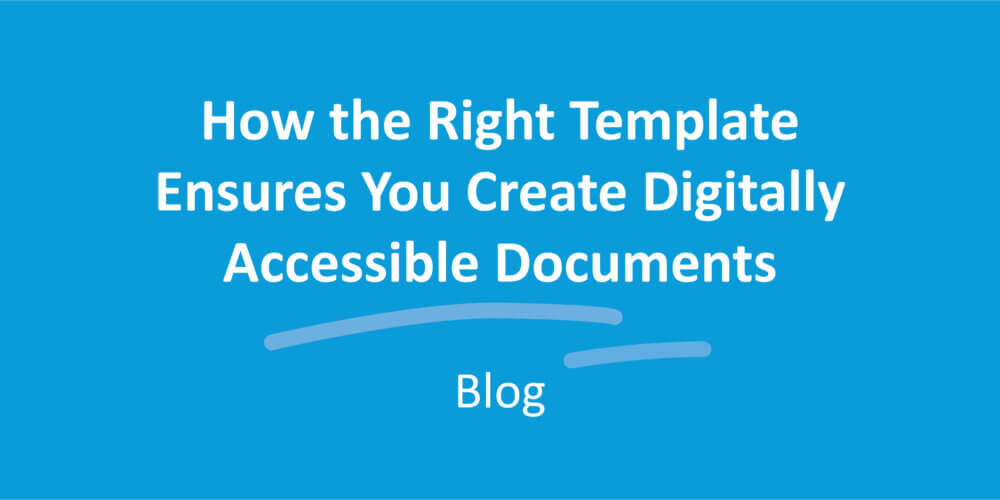Create accessible documents fast and easily with SmartDocuments

Within the framework of the EU, directives have been established with accessibility requirements. The public sector must ensure that people with disabilities, on equal terms with others, have access to, among other things, information and communication.
This also includes many of the documents created by the public sector. There are reading tools available that can automatically read out the content of a document, but this puts some restraints on how the document is constructed. The documents must be designed and formatted according to a set of rules in order for the reading tool be able to read it correctly. These include fonts and styles; tables are a challenge. Is it necessary for everything in the document to be read out loud? How can you hide parts that shouldn’t be read by the reading tool? Do you want the information in the header and / or footer to be read out or not?
What to do
How do you solve this in the best way? Is the creator of the document responsible for the document being adapted for accessibility? Is it the template designer who must have adequate knowledge of accessibility and create accessibility-adapted document templates? Must you have two templates for each document type; one normal and one accessibility-adapted? The answer to these questions is: “Not necessarily!”.
Imagine a world where documents are automatically adapted for accessibility; where the document creator does not need to post-process the document; where not even the template designer needs accessibility knowledge - everything happens automatically!
We can help!
With SmartDocuments, you create accessibility-adapted documents quickly, easily and automatically. Create documents that are accessibility-adapted right from the start. No adjustments are required afterwards. The creator of the document does not need any knowledge of accessibility.
When new document templates are created, these are automatically adapted to accessibility by using ready-made and reusable template objects. The template designer does not need any knowledge about accessibility, but only needs to reuse these ready-made accessibility objects.
When you need to adjust the accessibility of your document templates, you do so in one place and not in all document templates. This can be changed and put in production in less than a minute; no distribution required.
One of our customer says: "This is the only logical solution and it works for all other SmartDocuments customers in the public sector, both within Sweden and within the EU".
How do our customers do?
Our customers create a solution in SmartDocuments where the document creator can choose whether the document should be accessibility adapted or not and where data from the header and footer is read by the reading tool naturally, with complete and comprehensible sentences. This is realized in one and the same template, with reused accessibility blocks.
To sum up, SmartDocuments is the solution to ensure that your documents are always 100% accessible; in addition, also done fast, easy and automatically.
Curious? Or still some doubts? Let us know via info@smartdocuments.com or request a demo!