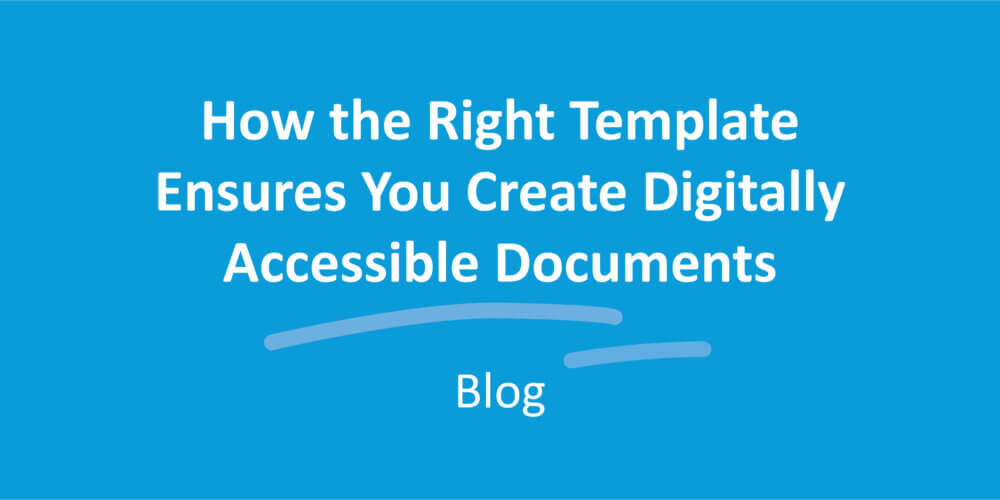Getting Started with Digitally Accessible Documents
When you are getting started with digital accessibility, sooner or later you are also going to be dealing with all of your organization's digital documents. You want to ensure that the information you provide through documents is perceivable to every recipient. How do you tackle this transformation as an organization?
We are increasingly engaged in digital communication on all sorts of levels, and this includes organizations. And although the word "document" still often brings to mind a paper copy, we are increasingly moving to digital versions for documents as well.
A crucial aspect of digital communication is accessibility. Accessibility helps serve a wider audience and is also required by laws and regulations in a variety of countries. We believe it is important that the information offered online is available to any individual, whether it is through a website or a digital document sent by email or some kind of online portal. At SmartDocuments, we know all about documents. In this blog we will help you and your organization to get started with digitally accessible documents.
Support across all levels of the organization
First things first: Before you get started transforming documents, it's essential that every employee in your organization understands the importance of digital accessibility. After all, every employee plays a role in creating an accessible environment; think of communications staff managing the house style, application developers setting up digital forms, or decision-makers encouraging support. Therefore, ensure that the required change is carried and backed by the entire organization.
Identify and standardize
When you want to convert the documents your organization sends to a digitally accessible version, first take stock of which documents your organization offers to your target audience. Suppose you work for a government organization, then you will list which letters are sent to citizens. Doing this will give you an idea of the scope of the project. Also take a preliminary look at how often each letter is sent. This is a useful tool at a later stage for prioritization.
Next, establish a basic template for all such documents. This document template should comply with the guidelines for digital accessibility. Sometimes this requires a house style adjustment, but rest assured: among our clients we have not yet come across a house style that could not be made digitally accessible with just a few minor adjustments.
Step by step
Even when working with smart templates in SmartDocuments, making documents digitally accessible requires some dedication and effort. Because it does matter that organizations make this transformation, we encourage you to just get started. Do it in a smart way with the inventory and standardization discussed earlier, but then work it out step by step (document template by document template). This can be done based on frequency of use and priority, for example. With the premise that every accessible document is one, any improvement is nice.